Skills and Fury Formation
Fury Formation

Damage dealt and damage taken helps fill your Fury Gauge, which is located below your HP bar. Once your Fury Gauge reaches MAX, click both mouse buttons to enter Fury Formation.
Your Fury Gauge flashes for a short time until your fury runs out.
- Fury Formation Abilities
Fury Formation allows you to use various abilities for 30 seconds, including Super Armor, Increased Movement Speed, Increased Attack Speed, and Increased Attack Power. Certain artisan foods and the Aura of Fury can also fill your Fury Gauge. You can learn Fury Formation through upgrades, but you cannot use it in Arenas.
- Ultimate Fury Skill Requirements
Accept the quest “A New Tie” from Zeil to begin your Ultimate Fury Skill quest. Completing all of the related quests immediately rewards you with a Legend.
- Ultimate Fury Skill Rewards
Ultimate Fury Skills are the most powerful skills a player can learn. You can only use Ultimate Fury Skills in Fury Formation, and they consume 300 Skill Stones and MP.
Skill
- Open the Skills Window
There are two ways of opening the Skills window:
Press K to open the Skills window.
Press Ctrl to open the Main Menu, and then click the Skills icon to open the Skills window.
- Action Skills
You can place Action Skills in quick slots. Click the icon for that skill or press the corresponding hotkey to use the skill. Some action skills can also be used like a command skill.
- Command Skills
Command skills are performed with combinations of mouse movements, movement keys (WASD), and/or Q and E. To learn how to use a command skill, hold the mouse cursor over the skill in the Skill Info window (K) and refer to the Skill Details that appear. Many command skills cannot be mapped to quick slots.
- Passive Skills
Passive skills improve your character's abilities. They automatically take effect, so you do not need to activate them manually.
- Using Skills
- 1. Assign an Action Skill to a quick slot and press the corresponding hotkey to use the skill.
- 2. Perform a combination of keyboard and mouse commands to execute a Command Skill

To learn how to use a command skill, hold the cursor over the skill in the Skill Info window (K) and refer to the Skill Details that appear.
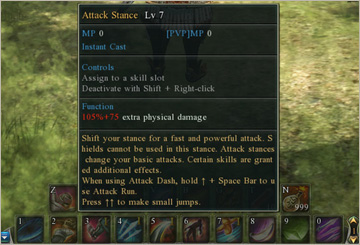
- Skills Cooldowns
Skills become temporarily unavailable after you use them. This is known as a Cooldown. A skill cooldown counter appears over that skill's icon in the quick slot bar after you use it.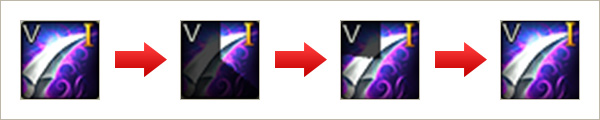
- Showing/Hiding Additional Quick Slots
Click the arrow icon to the left of the quick slot bar to reveal or hide additional quick slots. - Skill points
Press K to open the Skills window. The number of available SP appears in the bottom right corner of the window.

- Learning Skills
- You can learn new skills from the Class Trainer in each village. Click the + button to learn more about a skill and upgrade it. Click the Learn button to upgrade all selected skills at once.

Be aware that learning a skill consumes Skill Points (SP). Once you learn a skill, you need a Skill Reset Scroll from Cash Shop to reset your skills and SP.
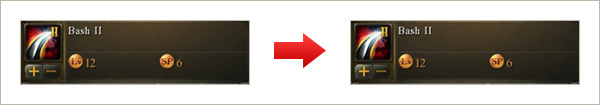
- Skill Stone
-
Skill Stones are consumable items required when using certain high-level skills. You can see if a skill requires them in that skill's tooltip. Skill Stones can be purchased from Magic Merchant and General Merchant in any town.
- Assigning/Clearing Skills
-
1. Press K to open the Skills window.
2. Click the Action Skills tab. Click the skill you wish to assign to a quick slot.
3. Once you have selected a skill, click the desired slot to assign it to that slot.
4. You can only assign action skills to quick slots.

- Removing Skills from Quick Slots
1. Click and hold a Skill in the quick slot bar.
2. Drag the skill icon off the quick slot bar and release it to remove it from the quick slot.
- Skill Keywords
Invincible: Makes you immune to all attacks and debuffs.
Super Armor: Allows you to avoid interruptions from all attacks except Grabs.
Semi-Super Armor : You avoid interruptions from all attacks except Grabs and skills that
specifically destroy Semi-Super Armor.
Enemy Armor: Identical to Super Armor, except that you can only use it in Stages.
Crouch: Allows you to evade all ranged attacks.
Guard: You block all attacks from the front except Grabs and skills that specifically break Guard.
Perfect Guard: Allows you to block all attacks from the front except Grabs
Interruption: When an enemy attack disrupts you for a brief moment and cancels your skill.
